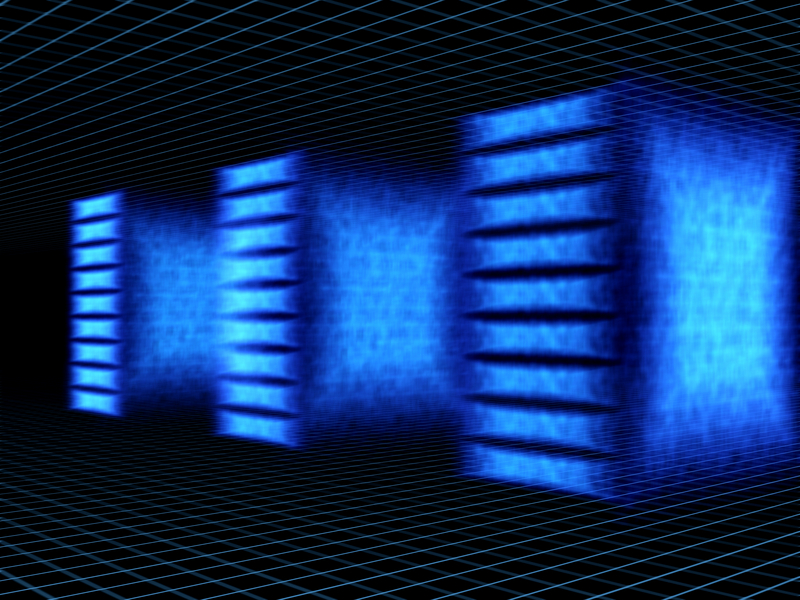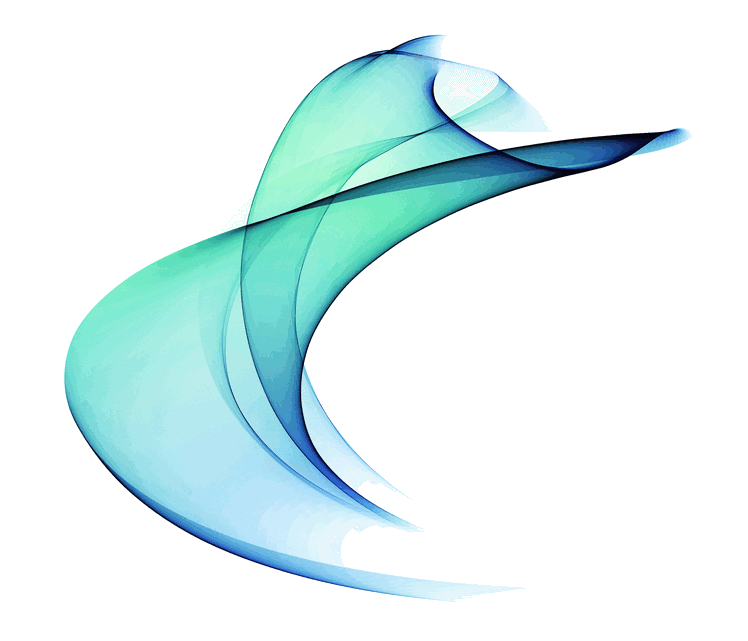Sound advice and practice for obtaining the best value from hosted and cloud-based compute services ensure you get the appropriate online internet technologies that meet the precise requirements of your business.
Our Hosted, Shared, Cloud (hsc) COMPUTE solutions are designed to deliver optimum speed and performance and located where you need it, including world-class data centers in Australia. You can be confident your data will always be available when and where you need it.
Why Does It Matter?
These are some of the primary advantages of shifting to a Hosted/Cloud solutions:
- Reduce Costs – Unlike internal networks, which can incur hefty upfront costs, cloud computing services are quicker to deploy and are nearly always charged on a pay as you go basis. This allows for lower and more predictable operational expenses.
- Stay Flexible – With the Cloud, you are able to leverage the enormous IT infrastructures of companies like Microsoft and Google to create an entirely bespoke solution, meaning you have total flexibility to scale along with your business to demands of size of functionality.
- Stay Secure – Most cloud computing data centers are subject to regular security audits performed to the highest standards and your data is backed up across multiple servers.
- Work From Anywhere – Adapting to the competitive world of business often means you have to be in two places at once, accessing your important information from different devices. The Cloud enables you to do this, while also making it very easy for workers in separate locations to collaborate.
Do I Need Cloud Computing Advice?
While it may be true that cloud computing gives your business an increased degree of autonomy, there may be disastrous consequences if everything is not set up and maintained correctly. A single permissions error while setting up Microsoft SharePoint, for example, could lead to company data loss on a huge scale! A very avoidable risk when you choose to work with a team of cloud computing specialists whose main passion is to ensure businesses are correctly prepared for their move to the Cloud.
Choosing the Right Cloud Solution for You
Our role at Pegasus Technology is to understand your needs as a company. While most business IT support companies tend to focus on “what you need,” we seek to uncover “why you need it” and most importantly, whether it will work for you.
The first thing we look at is your connectivity. If you don’t have a reasonable Internet connection (most businesses in Sydney have ADSL or NBN, which is less than 10Mbps – not ideal), you may want to think about a hybrid cloud solution – keeping your emails in the Cloud but your files on your own server, for example. This is just one consideration that determines the type of solution we recommend. Another important question is the type of business you’re in.
To illustrate this, imagine a typical scenario: you’re a Sydney-based interior design studio and you need to send a large file over the Web. Your accounts manager also uses the Internet and is currently having a video conference with your second office. So what happens? Nothing. The system is overloaded and business is delayed, or worse.
The whole point of the Cloud is to help your business become more efficient, and there are essentially three ways to tackle this using different Cloud set-ups:
- Public Cloud – includes the familiar Microsoft Office 365 and Google Apps for Work. This solution means your data is held on secure shared servers along with other users’ data.
- Private Cloud – is as it says on the box. No one shares this space with you, but it is still stored away from your premises.
- Hybrid Cloud – this customisable solution gives you the choice to store some of your data on the public cloud and some on the private cloud, or your own local network.
Demystifying It All
As you’ve probably gathered by now, knowing which solution is best for your business depends on many variables. The speed of your Internet connection, the type of business you run and the nature of the data being stored all play a big part in determining the most cost-effective and operationally efficient solution.
That’s where we can help. It’s what we do every day for businesses across Sydney and the rest of Australia, and it’s what we love doing.
Managing a disaster related to your computer network could cost you dearly. The alternative will only cost you a phone call and a free 2 hour on site meet – so we can listen to your needs.
Pegasus Technology will help to demystify and demonstrate how your network functions, using simple diagrams to explain technical concepts. The end result for you is that the Cloud can remain as light and friendly as it always should have been.
hsc Virtual Server Compute
Our hsc Virtual Server COMPUTE service allows you to allocate virtual server instances, and add a flexible pool of Cloud CPU, RAM and Hard Disk resources to share across the server instances as required.
On-Demand virtual server instances. Scalable, flexible, and available as a monthly subscription
- Fujitsu, Dell or Hewlett Packard Server Hardware
- Latest Microsoft Windows Server Operating System
- 1 x vCPU
- 1GB vRAM
- High Speed Storage
- CloudBACKUP
The following support and maintenance is included with each hsc Compute VM:
(Note that end user support is also available under our Managed IT solutions)
Recommended:
For customers without an in-house IT department we would recommend purchasing an end-user support package to complement your cloud infrastructure.
Click here.
Your hsc Virtual Desktop can be customised in a number of ways including:
High performance upgrade
Some hsc Virtual Desktops may require additional capacity in order to run more demanding applications such as dual monitors, CAD and multimedia. Pegasus Technology’ solutions architects will evaluate your requirements and may suggest allocating additional server capacity, SAN performance or network throughput in order to meet your needs.
Advanced application delivery (Citrix XenDesktop)
For larger organisations (generally > 50 hsc Virtual Desktops) we recommend evaluating whether to upgrade your hsc Virtual Desktops to use Citrix virtual desktop technology (VDI). This can provide a number of advantages over Microsoft Remote Desktop software, particularly around delivery of the hsc Virtual Desktops to mobile devices.
Software licensing
Most desktop software is now available from major vendors on a subscription basis. Pegasus technology, as an authorised Cloud software vendor, can add a full range of software into your hsc Virtual Desktop subscription.
Managed Networking
Pegasus Technology highly recommends adding an dedicated network to your hsc Virtual Desktop services in order to control and optimise network traffic between your offices and our data centres. Click here.
- + Virtual Server
-
- Fujitsu, Dell or Hewlett Packard Server Hardware
- Latest Microsoft Windows Server Operating System
- 1 x vCPU
- 1GB vRAM
- High Speed Storage
- CloudBACKUP
- + Maintenance & Support
-
The following support and maintenance is included with each hsc Compute VM:
(Note that end user support is also available under our Managed IT solutions)
Recommended:
For customers without an in-house IT department we would recommend purchasing an end-user support package to complement your cloud infrastructure.
Click here. - + Options
-
Your hsc Virtual Desktop can be customised in a number of ways including:
High performance upgrade
Some hsc Virtual Desktops may require additional capacity in order to run more demanding applications such as dual monitors, CAD and multimedia. Pegasus Technology’ solutions architects will evaluate your requirements and may suggest allocating additional server capacity, SAN performance or network throughput in order to meet your needs.
Advanced application delivery (Citrix XenDesktop)
For larger organisations (generally > 50 hsc Virtual Desktops) we recommend evaluating whether to upgrade your hsc Virtual Desktops to use Citrix virtual desktop technology (VDI). This can provide a number of advantages over Microsoft Remote Desktop software, particularly around delivery of the hsc Virtual Desktops to mobile devices.
Software licensing
Most desktop software is now available from major vendors on a subscription basis. Pegasus technology, as an authorised Cloud software vendor, can add a full range of software into your hsc Virtual Desktop subscription.Managed Networking
Pegasus Technology highly recommends adding an dedicated network to your hsc Virtual Desktop services in order to control and optimise network traffic between your offices and our data centres. Click here.
hsc Virtual Desktop Compute
Pegasus Technologys hsc Virtual Desktop is a monthly subscription to a simple and complete bundle of infrastructure required to deliver a fully hosted desktop, designed specifically for distributed workers and/or thin client technology.
The full MS office suite, your whole file system and all your business applications available from any device anywhere
Unlike web application solutions like Office365, a hsc Virtual Desktop is a full Windows desktop allowing installation of any desktop application you can install on a PC or notebook.
hsc Virtual Desktops provide you with an easy way to build a cloud solution for your workforce, and of course like all of our hsc components they are fully customisable to meet your specific needs.
Each standard hsc Virtual Desktop instance includes:
The following support and maintenance is included with each Desktop Compute VM:
(Note that end user support is also available under our Managed IT solutions)
Recommended:
For customers without an in-house IT department we would recommend purchasing an end-user support package to complement your cloud infrastructure.
Click here.
Your hsc Virtual Desktop can be customised in a number of ways including:
High performance upgrade
Some hsc Virtual Desktops may require additional capacity in order to run more demanding applications such as dual monitors, CAD and multimedia. Pegasus Technology’ solutions architects will evaluate your requirements and may suggest allocating additional server capacity, SAN performance or network throughput in order to meet your needs.
Advanced application delivery (Citrix XenDesktop)
For larger organisations (generally > 50 hsc Virtual Desktop) we recommend evaluating whether to upgrade your hsc Virtual Desktop to use Citrix virtual desktop technology (VDI). This can provide a number of advantages over Microsoft Remote Desktop software, particularly around delivery of the hsc Virtual Desktop to mobile devices.
Software licensing
Most desktop software is now available from major vendors on a subscription basis. Pegasus Technology, as an authorised Cloud software vendor, can add a full range of software into your hsc Virtual Desktop subscription.
Managed Networking
Pegasus Technology highly recommends adding an dedicated network to your hsc Virtual Desktop services in order to control and optimise network traffic between your offices and our data centre. Click here.
- + Virtual Desktop
-
Each standard hsc Virtual Desktop instance includes:
- + Maintenance & Support
-
The following support and maintenance is included with each Desktop Compute VM:
(Note that end user support is also available under our Managed IT solutions)
Recommended:
For customers without an in-house IT department we would recommend purchasing an end-user support package to complement your cloud infrastructure.
Click here. - + Options
-
Your hsc Virtual Desktop can be customised in a number of ways including:
High performance upgrade
Some hsc Virtual Desktops may require additional capacity in order to run more demanding applications such as dual monitors, CAD and multimedia. Pegasus Technology’ solutions architects will evaluate your requirements and may suggest allocating additional server capacity, SAN performance or network throughput in order to meet your needs.
Advanced application delivery (Citrix XenDesktop)
For larger organisations (generally > 50 hsc Virtual Desktop) we recommend evaluating whether to upgrade your hsc Virtual Desktop to use Citrix virtual desktop technology (VDI). This can provide a number of advantages over Microsoft Remote Desktop software, particularly around delivery of the hsc Virtual Desktop to mobile devices.
Software licensing
Most desktop software is now available from major vendors on a subscription basis. Pegasus Technology, as an authorised Cloud software vendor, can add a full range of software into your hsc Virtual Desktop subscription.Managed Networking
Pegasus Technology highly recommends adding an dedicated network to your hsc Virtual Desktop services in order to control and optimise network traffic between your offices and our data centre. Click here.